Step 1 : What & Why to start on YouTube?
Think and decide what type of videos (vLog, unboxing, music, gaming etc.) are you going to upload on YouTube and what is your main motive to start a YouTube Channel(Get famous or earn money).
Think and decide what type of videos (vLog, unboxing, music, gaming etc.) are you going to upload on YouTube and what is your main motive to start a YouTube Channel(Get famous or earn money).
 |
| Image Source - https://i.ytimg.com/vi/LbKY0DLNCQI/maxresdefault.jpg |
Step 2 : Decide a Name for your channel
This is the most important step because if you get famous then it will be the name by which you would be known by the world.If you can't come up with a name then use your name.
 |
| Image Source - https://i.ytimg.com/vi/XH8Zx49L33s/maxresdefault.jpg |
Step 3 : Make an E-mail ID on G-mail
Use an existing gmail ID or create a new for your new YouTube Channel.
| Image Source - https://lh6.ggpht.com/8-N_qLXgV-eNDQINqTR-Pzu5Y8DuH0Xjz53zoWq_IcBNpcxDL_gK4uS_MvXH00yN6nd4=w300 |
Step 4 : It's Time to Upload your 1st Video
Just go on YouTube.com and sign in to your gmail account.Now just hit the upload button to upload your 1st video.
 |
| Image Source - https://theta360.com/en/howto-youtube/img/howto-youtube_05.gif |
Step 5 : Design a logo for your channel
Now design an eye catchy logo for your page using online logo designing website or Photoshop.
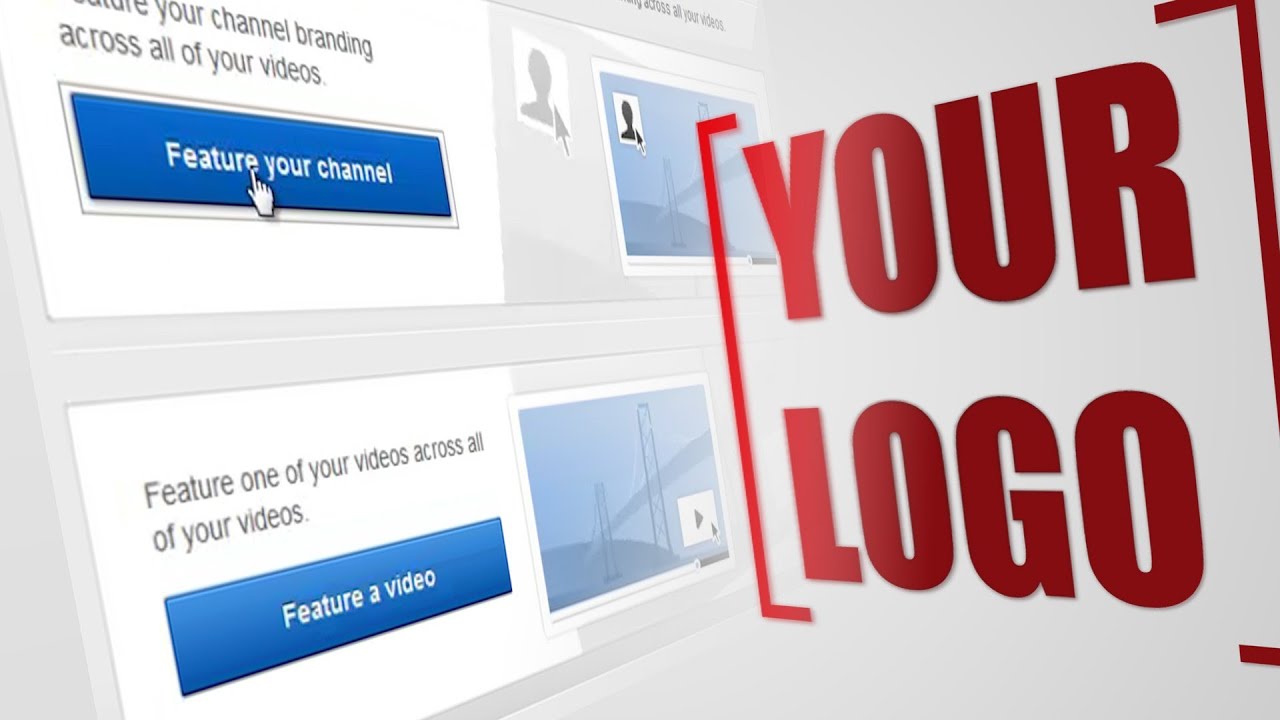 |
| Image Source - https://i.ytimg.com/vi/AxN1OAv8U1M/maxresdefault.jpg |
Step 6 : Earn on your videos
Search for Google ad-sense and sign in from your YouTube gmail ID after successfully creating your ad-sense account go to your video and select monetization option.
| Image Source - https://lh5.ggpht.com/RT1kfkjvh8DTFZ3DBe6RLOtOVzDaZt2MZF3HJcVvVbBCH7DB5glGvBeMf07sQirbpbQW8KU=w560 |
No comments:
Post a Comment